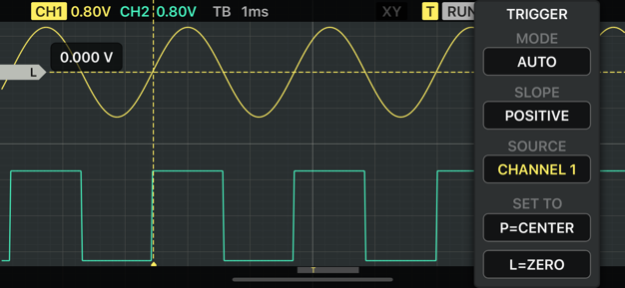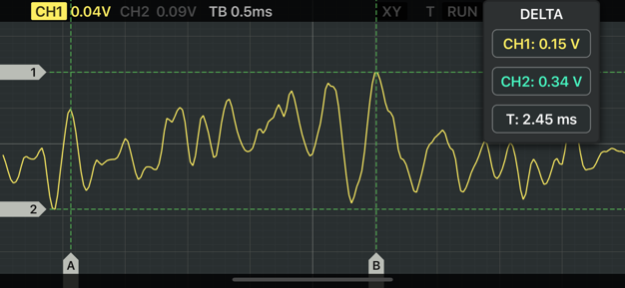Oscilloscope 2.6.9
Continue to app
Paid Version
Publisher Description
"I use this for analog, and audio measurements. Attach an Apple USB adapter and a $40 stereo A-D converter available online, and my iPad is like a $300 O'Scope." -thymeout-
Oscilloscope app is great for analyzing audio range signals, or learning oscilloscope measurement basics. The interface includes many standard oscilloscope controls, such as: triggering, time and voltage per division, signal measurement cursors, and more.
The app incorporates a signal (function) generator capable of generating sine, square, triangle, and sawtooth waveforms of up to 22 KHz. Calibration to an external reference signal is supported, guaranteeing the accuracy of measurements.
Input can be acquired via the built-in microphone or an external mic/probe connected to the headset connector. For best results, use an external audio interface connected to your device dock. This allows for standard audio equipment to be connected, as well as for dual channel input. Oscilloscope probes also be connected (using a BNC connector). When feeding external signals via probes, you should take care not to exceed 1V AC voltage. Currently iDevices support only AC input.
For up-to-date information on feeding signals and currently supported audio interfaces, please visit http://oa.onyx3.com
Feature Highlights:
● Real-time waveform display (60 FPS)
● Triggering modes: Normal, Auto, Single
● Set trigger level and pre-trigger time
● Dual channel signal generator
● Reference signal calibration
● Pause function to get a screen capture
● Export traces as text file for further analysis
● Measure signal data using cursors
● Use "finger pinch" on screen to set voltage and time base
● Double tap screen to enter Black Panel mode
● Three color themes to choose from
● XY mode for viewing Lissajous figures
● Frequency range 20Hz-22KHz
● iPhone X ready
Nov 3, 2023
Version 2.6.9
- Support for latest devices and resolutions
- Fixed a minor graphics issue
About Oscilloscope
Oscilloscope is a paid app for iOS published in the Audio File Players list of apps, part of Audio & Multimedia.
The company that develops Oscilloscope is ONYX Apps. The latest version released by its developer is 2.6.9.
To install Oscilloscope on your iOS device, just click the green Continue To App button above to start the installation process. The app is listed on our website since 2023-11-03 and was downloaded 27 times. We have already checked if the download link is safe, however for your own protection we recommend that you scan the downloaded app with your antivirus. Your antivirus may detect the Oscilloscope as malware if the download link is broken.
How to install Oscilloscope on your iOS device:
- Click on the Continue To App button on our website. This will redirect you to the App Store.
- Once the Oscilloscope is shown in the iTunes listing of your iOS device, you can start its download and installation. Tap on the GET button to the right of the app to start downloading it.
- If you are not logged-in the iOS appstore app, you'll be prompted for your your Apple ID and/or password.
- After Oscilloscope is downloaded, you'll see an INSTALL button to the right. Tap on it to start the actual installation of the iOS app.
- Once installation is finished you can tap on the OPEN button to start it. Its icon will also be added to your device home screen.